Go to Google -> Simply Type Gmail -> Below Screen will showing
Click on the first site Or Click on the Below link -> Below The screen will be showing
https://www.google.com/intl/en-GB/gmail/about/#
Just click on the “Create an account” button. -> below screen will be showing.
Here you can fill in the required details like First Name -> Last Name -> Enter valid & unique username which is available. If you have entered a duplicate username then it throws the validation error like the current username is already taken by another person. -> Enter password (Choose strong pass- > 1 Upper letter, lower, 1 special character & numbers etc.)
Click on the next button -> Below screen will show.
Here enter your phone number ->Recovery Email id (Both are optional) -> Enter Date of Birth (DOB) -> Select Gender.
If you are not entering the phone no, then google verify your post to generate your mail-id. -> Refer to below screen:
Here click on the “I agree” button.
Post successful it's showing below Gmail homepage screen
Your email id has been generated. Now Enjoy the mail communication.
Thanks.🙏👍








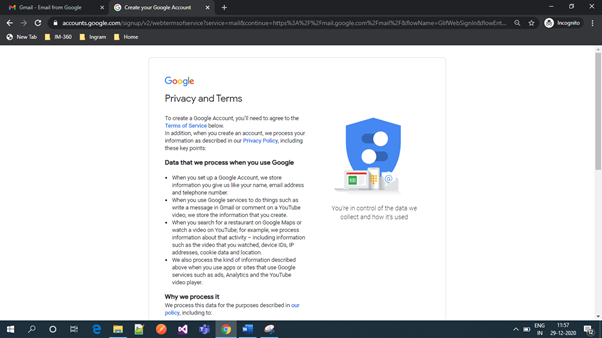







0 Comments
If you have any queries, please let me know. Thanks.